There's an update to this image inconsistency situation. ZAPP has provided me with with new information about how monitor jurors see the images. Unlike in the past where the jurors saw the enlarged images exactly the same size as we did in our profiles, they now see them enlarged on a black pop up window at 750 pixels long dimension. I've rewritten the article and changed my recommendations to continuing to upload images in the original 1920x1920 format.
There is a new button in our application previews called "Preview as Juror" which shows the images enlarged equally sized on a black pop up window. This is exactly how the monitor jurors see the images.
http://bermangraphics.com/blog/zapp-preview-as-juror/
My recommendations is that if you upload images in the original ZAPP 1920x1920 format, your images will be seen by projection jurors exactly as you uploaded. If you upload non square images, ZAPP will square your images at 1920x1920 by adding black borders and resaving your JPEGS. The more detail you have in your images, the greater chance of them being degraded because they are modifying your JPEGS and resaving them.
And the inconsistent size pop ups we see in our profiles. That's a bug in the system and they will be fixing it in the future. But rest assured that the jurors do not see your images that way.
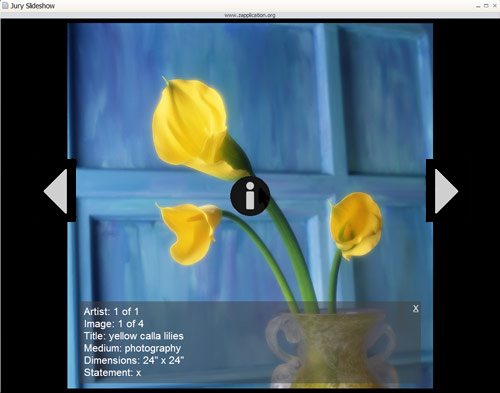 How the jurors actually see the images for ZAPP monitor jurying. The previous and next image arrows appear when the cursor is hovered over them. The I for information appears when the cursor is hovered over the middle of the image, and clicking on it brings up the image description in a semi transparent overlay.
How the jurors actually see the images for ZAPP monitor jurying. The previous and next image arrows appear when the cursor is hovered over them. The I for information appears when the cursor is hovered over the middle of the image, and clicking on it brings up the image description in a semi transparent overlay.
Larry Berman
http://BermanGraphics.com
412-401-8100
Comments
Hi Lori,
Nice meeting you also. The fact that they are (and should be) 1920x1920 has no bearing on the size ZAPP generates for monitor jurying. ZAPP generates an enlargement of 750 pixels for monitor jurying, up from 700 pixels. The 700 pixel size fit perfectly on all monitors and the 750 size is too large for any monitor with a height of 768.
They need to revert to the original enlargement size. But knowing ZAPP, they won't, instead they'll try to fix the issue by maybe showing jurors that have 768 height monitors smaller images that won't truncate.
What I fail to understand is why they keep tinkering with what was a perfect image viewing system. All artists expect from the system is fair viewing of images by the jurors. Not some see them larger, some see them smaller and some see them cut off top and bottom. What they fail to understand is that it's about the images, not our ability to type words on a page.
I'd call and complain and post to the ZAPP forum about the images being cut off.
Larry Berman
http://BermanGraphics.com
412-401-8100
Hi Larry...nice to meet you in Pitts. All of my images are 1920X1920 and yet most are being cropped by this new preview, not a lot but enough. Short of complaining is there anything I can do?
Thanks for your response Larry........does complaining do any good? I had wanted to go to the conference since I will be in Chicago for Lakeview East that weekend but I don't think I can get away extra days.
There's nothing you can do short of complain to ZAPP. The images will only be cut off for the jurors if they are using the same size monitor/laptop as you are. And they won't be cut off at all if you've applied to a show that projects the images.
Larry Berman
http://BermanGraphics.com
412-401-8100
Larry, I just did my first two applications for 2013 and yes, I noticed the top/bottom of my images were cut off of any of my 'square' paintings and 'verticle' works..... I don't want to have to submit all 'horizontals'. Any thoughts???
There's a problem with Preview as Juror.

Since I wrote about it last week, I've been contacted by a few artists who have tried enlarging their images in the Preview as Juror mode and have seen the tops and bottoms cut off. The problem is when using any laptop or monitor with a 768 pixel height. And it will effect jurors also.
http://bermangraphics.com/blog/zapp-preview-as-juror-problem/
1024x768 has been the standard laptop resolution until a few months ago when it was surpassed by 1366x768.
I have screen captures from both 1024x768 and 1366x768 laptops showing the tops and bottoms of vertical jury images cut off. Notice the piece of jewelry being cut off in the image I've included in the thread.
Larry Berman
http://BermanGraphics.com
412-401-8100